Whilst I am a pretty keen cyclist and all this blog mainly seems to cover is either cycling related nonsense, or my efforts to write cycling related software, l do do a few other things. Here's a brief summary of when I updated the drives in my NAS (to store my cycling related software...)
I'm always nervous about the effort to recover one of my computers in the event of a hard drove failure so over the years have ensured that I have a fairly regular image backup. I've used a variety of tools - PowerQuest, MS Backup tool. Macrium etc. Doing a backup is one thing but obviously it's important to be able to store the images as well, so I have used various USB caddies with standard hard drives
A couple of years ago I got an Amazon voucher for moving Broadband supplier. With this I bought a Buffalo 200. This is a twin drive unit with a Gigabit ethernet interface and USB port for additional storage:
I had a couple of spare 3.5" 500Gb drives which I set up as RAID 1 (mirrored) so I was up and running pretty quickly with the greater peace of mind of at least the better security of RAID 1 (other RAID configurations are both faster and more secure but for my application this was fine)It worked OK and for most uses was fast enough. However whilst the NAS itself had Gbit ethernet my router was only 100Mbit. this meant that creating an 200Gbyte disk image direct to the NAS, or copying drive images from a USB caddy was, to say the least, a job of a number of hours. Therefore I just kept 2 or 3 of the most important images from one desktop one laptop and still relied on USB caddies for the images from various other computers
When I moved broadband supplier again, the new router was equipped with 5x 1Gbit ethernet ports, so the first thing I did was swap out the 100MBit switch I'd been using in my "home office" to a Gbit switch. The speed difference was marked - it seemed much more than 10x faster. This made managing images across the network much more practical. However now that it was easier to manage these big files, suddenly storing more images on the NAS was a problem as it was only 500Gbyte
However by coincidence I was able to "acquire" 2 off 1Tbyte 2.5" drives that were spare and could be re-allocated to the NAS drive. I backed up the contents of the NAS drive to an external USB caddy.
In order to use the 2.5" disks I bought a couple of 2.5"->3.5" adaptors:
I marked the original drives with which NAS caddy they were in so in the event of any issues I could replace the system exactly as per the original state, swapped out the 3.5" drives for the 2.5" drives in the adaptor cradles and refitted back to the NAS:
The photos above show the almost empty drive caddies when fitted with the 2.5" drives compared to 3.5" disks that completely fill it.
I powered the NAS backup and whilst it started, I could not log on to to configure it. The NAS Navigator software showed the state of the NAS as "Emergency mode":
Some Googling was required to see what was needed as I'd long since recycled the manual.
A manual is available here
Basically it meant pressing the "Function Button" (on the rear of my unit, circled in red) in order to trigger a new setup.
This took about 5 minutes after which I could log on. The initial menu forced me to set it up as 2 separate drives - as below:
After this step however I could go back to the configuration tool (via a Web browser) and configure the unit as a RAID 1 drive:
Although the Array was built in a few moments and the drive was usable, it then spent several hours "Synching" the array in the background.
Both the 2.5" drives were 3.0Gbps drives and I have not noticed any difference from the drive point of view
Nothing else was required and since the update the NAS has been hiding again in the cupboard out of sight where its kept next to the Broadband router
As an additional benefit, moving to these 2.5" drives does not just double the NAS storage capacity but also significantly saves power and money.
I put a few numbers into a Spreadsheet to try and quantify this:
The 3.5" drives needed about 20W total to operate vs the 2.5" drives needing only 8W total. Converting this to money with some assumptions, shows that for the 15 hours a day that my NAS runs for (it self powers off overnight), I'm going to save about £6-7/year. It's not going to buy me a new computer with those savings but all energy savings are worth having.






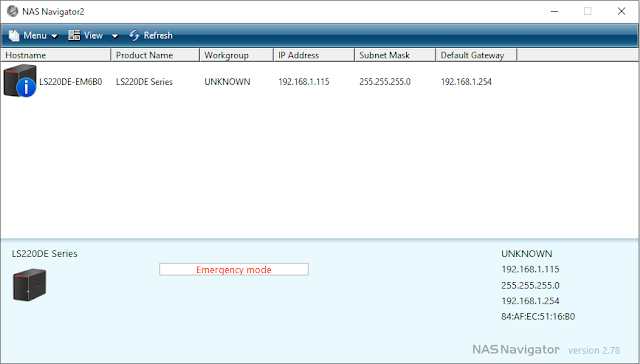



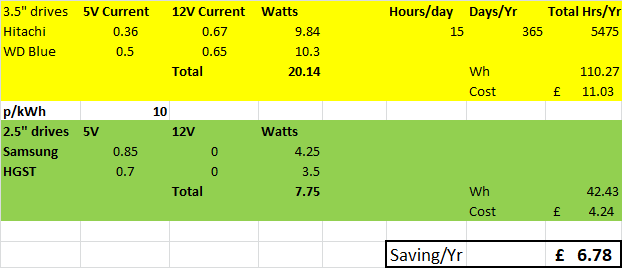
No comments:
Post a Comment