Beelink U57 Review
This is a review of the Beelink U57 Mini PC I bought recently.
A bit of background first as to why I bought one of these. I am a keen cyclist and I have a "Smart" trainer that I use generally in the Winter in the garage. By the very nature of a Smart Trainer you need something to drive it and up until recently I used my laptop. My laptop is 6-7 years old Dell Inspiron and although its a Quad Core i5 it's getting on and the graphics are only on-board Intel (and some sort of Radeon GPU as well). I'd used Road Grand Tours (RGT) for a couple of years and also Velo Reality (here) during this time. I connected up a second monitor so I had one monitor for the training software and the other for something like Netflix/Spotify etc
RGT started off being OK for my laptop but as it was developed the graphics demands rose and my laptop was flat out when using it and got very hot after 30 minutes or so. I ended up binning RGT as I struggled to connect reliably (although I think I know why now) and just used Velo Reality for a while. However Velo Reality (as I used it) is a vanilla training tool with 0 graphical demands. It was also very boring even with Netflix.
The result was that I tried Zwift on the free trial. Zwift is also a fairly demanding game graphics wise but my laptop initially seemed to handle it much better than RGT
What swung it for me though was how many more people used Zwift and hence there were always other people to pace against and "ride with". It didn't take long for some of the people who I follow on Strava to invite me to groups rides, and I also rode a number of the challenges. Hence I signed up to Zwift.
What I found though was that my initial thought that my laptop was OK was not true when I tried to use 2 monitors and watch Netflix on the other monitor. However I had an old desktop in the loft with a Quad core CPU of some sort and an NVidia GTX 460 with 768MByte Ram - this must be better I thought than my laptop. So with a bit of updating I found it was just capable or running Win 10 and the graphics card was capable of the same resolution as the laptop but was a lot smoother and the whole system was capable of running both Zwift and Netflix smoothly enough. I did manage to get some 2nd hand RAM from EBay to upgrade from 4Gbyte to 6GByte and that also made a difference although it ran adequately with 4GByte (Zwift and a couple of browser tabs only). I also initially used a slow 3.5" HD but had a spare SSD which made it really very usable.
I cobbled up a system on the work bench to check in real use if it was fine as shown here:
Despite the attractions there is an element of premium in the cost and when i specified out the sort of the unit I'd consider it came to ~£800 - you need RAM, storage and not least an OS. So whilst I was interested the price point at the time was higher than I wanted
However given I was looking on Amazon, once they see what you are browsing for I started to get emails not only for Intel NUC but basically a load of cheap Chinese clones, and I realised there was a whole new world out there of these types of computers, from basically something that would run a browser and a word processer to some really quite powerful units
This is a Beelink U57 PC:


Specification
|
Manufacturer |
Beelink |
|
Model |
Beelink U57 |
|
Processor Brand |
Intel Core i5-5257U Processor up to
3.10 GHz |
|
Processor Count |
2 (4 Threads) |
|
RAM Size / format |
8 GB DDR3L SDRAM |
|
Hard Drive Size / Format |
256 GB M.2 SSD |
|
Additional Hard Drive Interface |
2.5” HDD/SSD |
|
Graphics Coprocessor |
Intel Iris Graphics 6100 |
|
Networking Type |
1000Mbps Ethernet 5.8 GHz
Radio Frequency, Bluetooth, 2.4 GHz Radio Frequency |
|
USB |
2x USB 3.0, 2 x USB 2.0 ports, 1 x USB
Type-C port |
|
Number of HDMI Ports |
2 |
|
Operating System |
Windows 10 Professional |
|
Product Dimensions |
12.4 x 13 x 4.1 cm; 860 Grams |
Here's an Unboxing Video
I took the lid off to look inside:
The M.2 drive in more detail.
Once this was done I installed Zwift, and a few other applications and replaced the Desktop PC with the Beelink:
The Beelink is hiding on the top shelf - blink and you miss it!
Summary
A great little PC that did exactly what I wanted.
Plus points:
- Small
- Well made
- Good spec with plenty of outputs
- worked out of the box in ~20 minutes
- Win 10 Pro included
- SODIMM used rather than RAM soldered to motherboard
- M.2 disk is vey fast
- More than meets my needs
- Fan is noisy and gets noisy very quickly
- Struggling to find a 16Gb DDR3L SODIMM



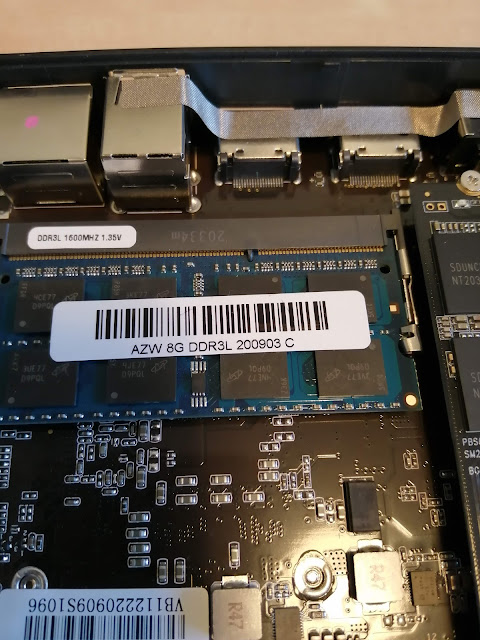


No comments:
Post a Comment