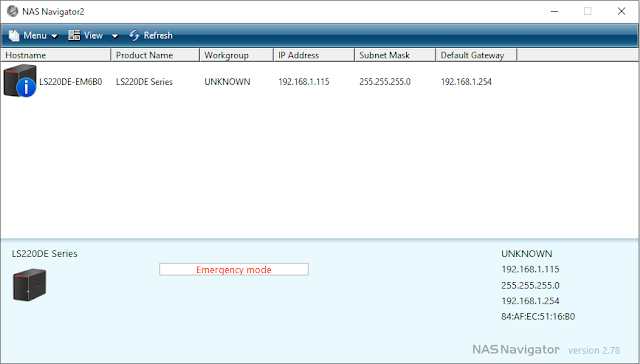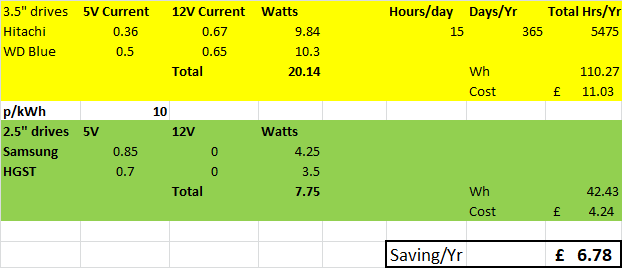I have had a turbo trainer for a long time - initially a simple "dumb" unit (a Tacx that I sold on EBay lst year) and a few years ago my wife bought me a Tacx T2240 Flow trainer which I actually used a lot more
 |
| Tacx 2240 Flow |
I used Road Grand Tours (RGT), and also Velo Reality (here) a simple trainer app that allowed you to create workouts (power as a function of time):
After a Lockdown Summer in 2020 and good weather that ran all the way through to late September I'd not needed to even think about riding the turbo, but as the nights drew in and the weather got worse there was really no option. After a few final attempts I gave up on RGT as I could never connect using the Android app and if you can't connect you can't ride. Even when I was on RGT earlier in the year it was fairly empty to be honest, so I deleted the app from my phone and uninstalled from the laptop, leaving me with just the Velo Reality training application. I tried to make the sessions in the garage less tedious with a second monitor on my laptop so I could watch Netflix whilst riding but it was, to be honest, soul destroying
As a result, in a moment of weakness I had a go with the free 1 week trial of Zwift. I was really reluctant to start paying especially as I knew I'd barely use it in the Summer.
However what a revelation! It was incredibly involving, lots of people to draft and pass, a variety of "routes" and scenery. Within the first 3 rides I had shed my financial inhibitions and signed up - even at £12.99/month
Clearly there are many other sites about what Zwift is so I won't bother covering that ground again.
For me the main thing is that it has, with no doubt made me fitter and stronger. I've ridden a combination of solo free rides, I've ridden in a number of meetups with other and I have ridden some of the more formal Zwift events (Fondos and Tour de Zwift) for example. Most of the time I have tried to push myself to an extent and I have seen the average power per ride creep up from around 160-170W at the start of November 2020 to just under 200W by mid January 2021. I have also moved my Zwift FTP from an initial measure of ~170W to 234W on an ascent of Alpe du Zwift (aka a virtual Alpe d'Huez - and averaging 240W for an hour on the big climbs. Whilst I am pushing more power on the flatter sections I still can't manage the level and duration on the climbs
To try and get some real data to prove if this perception of increased power since I started using Zwift, I used my Strava Data Tool to download my data and exported the ride summary data to Excel:
I have filtered out the rides with power <150W as these are mostly warm up and cool down rides. Anything above 150W means I am at least making at attempt and some effort. The data is pretty variable and reflects that at times I've probably been a bit fatigued. The 2 biggest average power rides are both an attempt at Alpe d'Zwift - the ride giving me an FTP of 234W.
I've added a linear trend line to the data which shows an increase of average power from around 165W at the start of my Zwift riding to around 190W as of the end of January 2021. This data certainly supports what I feel I can do. The R2 of the curve fit is pretty low however reflecting the high level of variability in the data so some caution must be used
Note the FTP values I have achieved is not a specific FTP test but processing of the continuous data. Here's that data (again from my tool):
After a week or so of using my laptop (whuich was only just up to the job I recycled an old desktop I had (with an Intel Core2 Quad Q6600 @ 2.40GHz processor and a NVidia GTX460 graphics card). I thought this was going to be up to the job but it was only a bit better than my laptop. I have since replaced the desktop with a Beelink U57 Mini PC (from Amazon here) with Intel Core i5-5257u Processor and Intel Iris graphics. This is better than the desktop but the key thing is that running Zwift it only uses 25W vs the 125W plus of the desktop.
It's hard to spot the Beelink unit sitting on the shelf. I'll probably swap out the 2 off 17" monitors for 1 off 22" for the Zwift screen and an old 15" for the "other" stuff like Netflix etc
However in real life staring at a monitor whilst dripping sweat its difficult to see any difference between this Intel Iris and the GTX460. This is using the 1080p setting from Zwift. I think some of the quality settings are on the lower side
And as well as the Zwift subscription I have bought shelving for the garage and a new computer - so much for saving money