Updates include:
- Segments.
- Continuous Updating consdering the Strava Rate Limit
1. Segments
This version sees download and processing of Segment data. It will display a table of all Segments ridden by the Athlete. It will also display the segments ridden during a particular Activity. Double clicking on the row header for a segment will show all the ride times for that segment vs. date
Here's some screen shots to show this
First the Segments for the Athlete:
Here you can see that I have ridden 1683 Activities (Rides) and furing those rides I have ridden 16232 UNIQUE segments. This table will show how many times each segment has been ridden
The table show the segments by name but can be sorted in the normal way by double clicking on a column header. I.e. :
These are segments on my commute hence the high number of times they have been ridden.
Note that some segments seem to be uploaded to Strava with no name (i.e. the name is 0 characters length). These are identified in Strava with unique IDs, but at the moment this application renames them to "** Unnamed **" and groups them together:
Then the Segments for an individual Activity are displayed when an Activity (individual Ride) is selected (double click an activity row header:
Finally the history of a segment can be seen by double clicking on the row header for a segment selected (Uniion Road in this example):
The segment data is downloaded when the the data for an individual activity is requested - i.e. when you either use the menu option "Tools / Download all Activity Data" or an individual activity is selected by clicking on the row header for an activity (as normal). Therefore when starting the Application for the first time there wil be no segments displayed until some activity data has been selected. The Segment tab should update when segments are updated but I have seen inconsistent behaviour here. Closing and restarting the application will force the data to be shown
2. Rate Limits
Strava imposes rate limits for downloading data. This is 600 calls every 15 minutes and 30000 every day
For this application the daily 30000 limit is not an issue it would seem - even heavy use sees not many more than 5-6000 calls per day. However the 15 minute limit is a limiting factor. When using the "Tools / Download all Activity Data" option it will keep making calls until all the data is downloaded. On my system it is not unusual to use this low limit up in 10-12 minutes. The repsonse once this happen is to call an exception which stops the downloads.
This has now been addressed. The limit is continuously monitored. When it is exceeded the download code loops every 20 secs waiting for the limit to be reset (it happens exactly on the 1/4 hour) and then continues untill all data is acquired.
The balance of calls remaining is displayed in the toolbar:
You can leave the download running quite happily and it will continue until complete - ihave downloaded all 1630+ activities that I have uploaded several times without issue. It uses 2 calls per activity to download.
Other comments
- When the application starts first it checks whether or not it needs to authenticate, and does so if required
- It then loads all the data which can take 10-15 seconds
- Whne first looking at the Activity (Ride) list it may seem to freeze as it is identifying whcih activities have downloaded data and painting them blue This can take 5-10 seconds
Other changes:
- Many more small code "improvements" and tidying
- Some changes to make the GUI a little more responsive in a few areas
- Some other small improvements and minor error checks
- Previously there has been no check if using a later version of code with an older database version. There are occasionally changes to the database. It now checks if the database is the correct version and aborts if not. In this case you need to delete the .ini file and start again as there is as yet no database upgrade tool
Next Steps
- Update the database table creation code for the last 2-3 tables (make sit easier to create the database tables and create DataTables to load data to and from the database
- Add Di2 data (from a .fit file)
- Continuous small improvements






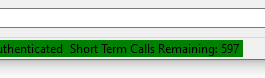
No comments:
Post a Comment